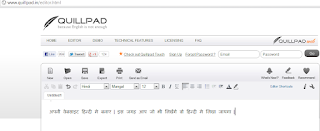Problem- When you switch on your computer and press the power button of the CPU, the monitor displays a message 'No Signal' or 'No Input Detected' and after few seconds it goes to sleep.
Solution - This problem is very common and can be solved by the user only.
1. Check the input signal cable of the monitor whether it is properly attached or not.
2. If it is not, then attach it properly.
3. If the problem still persists, then remove the cable both from the cpu and monitor and attach it again.
More than 50 % users are able to solve the problem at step 3.
4. The users who can't get their monitors working even after trying step 3, need to do something extra.
5. Switch off the PC and open the cover of the CPU (only if you have experience),
6. Take out the RAM from it carefully,clean it properly, remove all the dust from the CPU and then assemble it again.
Switch on the computer again and the monitor must be working now.
Please share your views by posting a comment below.
.jpg)